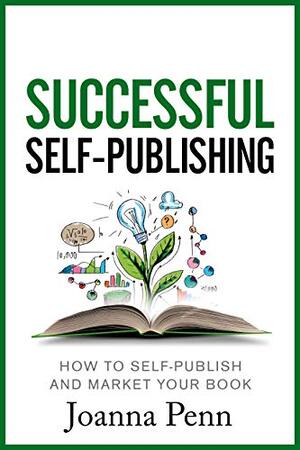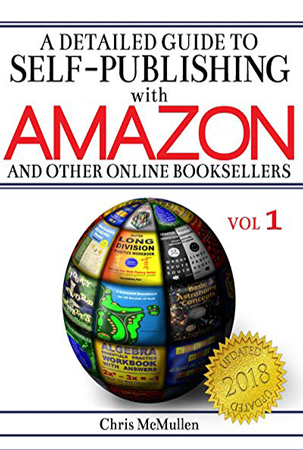Table of Contents
ebook template ready with paragraph styles, heading styles, image placeholders and automatic table of contents.
Creating new material by converting existing information, such as blog posts or articles, into ebooks is a fairly efficient method to do it. Before spending the effort to create an ebook from blog posts, this is an excellent method for determining which kind of material are likely to be successful through testing.
I know what you’re thinking: How can we put together free material from blog posts into an ebook and expect people to pay for it? Let me clarify.
To begin, it’s possible that you’re compiling an ebook from a few of your blog entries. Ebooks, on the other hand, are often far more lengthy and in-depth than blog postings are. Therefore, rather than requiring your visitors to read five to ten distinct blog entries on a topic that are spread out over your whole blog, you are now providing them with all of the material in an one location along with a narrative that is consistent throughout.
When you write an ebook, you are still adding new information and expanding the context of the existing material. Although blog articles are detailed, they are typically unable to provide all of the specific information and examples that may be included in an ebook. An ebook is a more comprehensive medium. When it comes to ebooks, you have the freedom to let your imagination run wild and add the color that makes your material worth reading!
So, let’s go through the steps of transforming your next blog article (or the next several blog posts) into an ebook. The result is not only instructive but also marketable and may be of actual benefit to your audience.
1. Find the best subject
It might be difficult to determine in advance which pieces of material will be successful and which will not perform as expected. It takes a lot of time and resources to write an ebook. The effort might not be worthwhile if the material isn’t interesting to the people who will be reading it. Therefore, it makes perfect sense to first compose a blog post on a certain topic in order to evaluate how well the material works.
Even if it does take some time, writing a blog post is not nearly as much of an investment as writing an ebook. If the article is successful, you will know that it is worthwhile to devote the time and effort into producing an ebook on the same topic. In case it does not function well, then it will be a clear hint that you ought to move on to another issue.
If you have prior blog posts you could just check to see which posts have been visited more. Posts with more comments and likes are also the ones you want to consider creating an ebook from.
2. Find past content about the best subject
You have now evaluated the effectiveness of your article. Because it was successful (which is wonderful! ), you are now in a position to create an ebook from blog posts on the subject. The next thing you need to do is go over some of the older blog entries that you’ve published. Check to see whether you’ve already discussed the topic elsewhere on your website.
Let’s say you intend to create an ebook about email marketing. You should review everything you’ve written about the topic in the most recent few months and compile it all into one place. There could be some information that has become irrelevant over time. However, there will almost certainly be some sections of older postings that continue to be useful and can, as a result, be incorporated into your ebook.
3. Use different aspects of your blog posts as chapters
At this point in the process, it is appropriate to concentrate on the primary chapters that make up your ebook, rather than the preface or afterword.
Examine the several blog entries that you have gathered together in one place. Think about the different chapters you could write for your ebook based on the information you’ve gathered. For instance, you might generate a full chapter out of a single blog post. You could also piece together various sections of blog posts to make your chapters.
4. Update ebook content
After you have decided the topics that will be covered in each of your chapters, you need make sure that the material reflects this decision.
It’s possible that some of the material you use as the foundation for the chapters is several months old, or even many years old. When is common knowledge, the relevance of material can shift in a very short amount of time. This may need to be updated as you renew your content. As a result, if some of the information contained in a blog post is no longer applicable, you should be sure to revise it before you create an ebook from blog posts.
5. Add extra information
Ebooks are wonderful because, in contrast to blog articles, they provide you the opportunity to include a greater amount of information. Remember to examine the content of your blog post. See if you can locate any instances of businesses that are employing the strategy you stated.
However, it is very necessary for you to provide a more in-depth description of the facts that you spoke about in your blog article. In addition, if there is information that is pertinent to the issue at hand, you should be sure to incorporate that in your ebook (you can always cut out excess info and stats if needed once the content is complete).
6. Add your introduction and conclusion
When you create an ebook from blog posts the first thing is to begin working on the introduction. Your goals should be to clearly establish the topic. Be sure to catch (and keep) the attention of the readers. Convince the readers that this particular piece of material is precisely what they’ve been looking for. What is the most effective method to proceed? Immediately upon entering the site, describe what it is that makes your ebook so valuable.
Give your reader something to do towards the conclusion of your piece. After going through your ebook, what next steps would you recommend for them to take? Is there another location where they may obtain further information, and if so, where is it? Is there a different kind of resource that your firm has developed that might be of assistance to them?
7. Design your ebook and ebook cover
When you have finished writing your introduction, body, and conclusion, you can start working on the layout of your ebook. You are not required to perform anything that is very complicated. Moreover, there is no need to cover every single blank spot with photos and infographics. Keep things straightforward, and watch that you aren’t getting too far off track with the actual material.
8. Make finishing touches
You’re getting really close now! Now is the moment to give your ebook its finishing touches, so get to work! Be careful to run your work through a copyediting program. This is to ensure that all of your grammar and spelling mistakes are caught. Also, include some calls-to-action that advise your visitors what they should do when they complete reading the ebook. These should be placed strategically throughout the document. And finally, but certainly not least, don’t forget to advertise your ebook to the people in your audience! After all, if they are unaware that it is there, it is quite unlikely that they would make the effort to read it!
Further reading
If you want to learn more about how to publish and market your own ebook read the following book. The following are best seller books on amazon on this topic.