Table of Contents
ebook template ready with paragraph styles, heading styles, image placeholders and automatic table of contents.
EBooks are electronic books in downloadable formats. They may be self-written and published using different domain content or other sources. Self-publishing your ebook can be covered in just about any subject—just as many, if not more, than what a traditional publisher might release because you can tailor your tomes to niche markets. Travel guides, how-to manuals, mystery, romance, science fiction, self-help, technology, religions, just about any subject is fair game as long as there is a market of ready buyers.
Again, you do not have to hear from an editor or publisher about your work’s publication merits. You have total control over the whole exercise. You’ll be doing everything personally, even marketing and sales. That guarantees you get to retain most if not all of the profits.
Over the past few years, self-publishing authors have enjoyed a lot of success. Hugh Howey, for one, released a collection of science fiction novels via Amazon’s Kindle Direct Publishing. He sold 20,000 to 30,000 books, earning $150,000 per month.
Amanda Hocking, a writer of “paranormal fiction” and fantasy books, reportedly sold over 1,000,000 books on Amazon, earning more than $2 million in income. That demonstrates how you can earn a profit by self-publishing on Amazon.
You may choose to sell stories through self-publishing eBooks or even market your brands. You may still use your latest eBook to provide links to your older publications, even when writing stories. With that said, it’s time to go through the process involved in eBook creation.
What are the benefits of self-publishing eBooks?
Apart from turning a blog’s contents into an eBook for easy access, here are some other benefits.
- Apart from long-form printed materials that must be shipped, an eBook is instantly available when you are prepared to read it.
- You may hide it under some type of opt-in, motivating your web guests to be your leads when they need the content.
- In certain aspects, self-publishing eBooks offer design features such as detailed graphs, statistics, and comprehensive graphics that a blog may fail to achieve.
- Once the eBook has been created, you may share it as many times as possible, with no further production costs. It also does not have any related shipping costs.
- You may include connections to additional material in the eBook files, enabling the reader to interact with your information more.
Furthermore, self-publishing eBooks provide a variety of benefits to your target audience:
- EBooks are incredibly portable, allowing them to be kept on various devices while requiring no actual storage capacity.
- Whereas the reader prefers to absorb the content in a classic physical format, they can print your eBook. Aside from that, the softcopy is ecologically favorable.
- EBooks are available with the option to increase the size of the text or read it out loud.
- They may also be readily accessed if the visitor is seeking something related.
So how do you create and sell your eBook?
1- Pick a topic Relevant to your audience and your Experience
If the purpose of your ebook is to generate sales then choose a subject that will allow a prospect to easily transition from reading your eBook to speaking with the selling team.
This implies that your eBook must not drift far from the themes covered in your existing content marketing platforms. Focusing on a specific niche is crucial for creating trust and authority in readers. Moreover your niche is extremely important when you plan to drive traffic to your website or your books sales page.
If you are not focused on a distinct niche you will have problems finding the right keywords to drive traffic.
Choose a topic that you have some level of expertise in. You need to write passionately and confidently. You have to find the balance between your expertise and demand. Don’t just pick a best seller topic that you have no skills in.
Make sure to write your ebook on a specific topic. People want to learn something they don’t know! Writing on a broad topic creates the risk that your book will not appeal to anyone.
in the same manner your title has to be specific and appealing. You may also choose a title which is relatively general but add a subtitle to make it more specific. When choosing a title consider the following points depending on the type of book you are writing.
- How the reader benefits – offer or solution to their problem
- Grab their attention – make a promise
- Tell Your Readers What to Do in the Title
- Ask a Question
- Include ‘How to’ in Your Title
2- Create an outline for each part of the eBook
The opening of any eBook should establish the context for the topic and entice the reader. What does the eBook contain, and what will the reader get by reading it?
According to some eBook writers, a self-publishing eBook is essentially a collection of blog postings. Although every chapter must indeed be treated as a separate blog post, the sections of an eBook must flow continuously back and forth.
The ideal strategy for constructing an eBook is to see it as a short lesson on the related topic you’ve chosen. For instance, in the flow of chapters, you may have
- Writing an Effective EBook
- Designing the eBook
- Optimizing the eBook to generate leads
All of the chapters should be pertinent. Stick to what is necessary to educate your readers on your selected subject successfully. Remember to focus on teaching your readers what they need. You do not have to produce a lengthy ebook with lots of useless information. However try to be detailed on the information that deem worthy to the readers.
3- As you write, break down every chapter
Begin writing! You may approach each chapter in the same way you would tackle a large blog article.
By categorizing every chapter in bullet points, your writing gets more clearly and plainly expressed, rather than striving to express each idea using complicated wording.
It is the best way to inform readers and help them grasp the fresh information you’re delivering.
Adopt a similar framework throughout each chapter. This assists you in establishing smooth transitions across each chapter, ensuring a clear development from one section to another.
These guidelines should apply to your marketing activities, including email marketing, call-to-action creation, and landing page construction. Clarity overcomes persuasion.
To ensure that your eBook remains interesting to the audience, remember to include terms that highlight the significance of your offer in the headline.
Maintain consistency in your format to develop a conceptual framework for visitors and improve their grasp of the subject.
Whenever necessary, utilize formatting — such as bulleted listings, bold italics, and font size modifications — to direct readers’ attention to the crucial content or stress certain ideas you want them to recall.
4- Create your eBook
To simplify self-publishing your ebook you may use a ready made ebook template. There are many ebook templates out there depending on what type of book you are writing.
Using Canva to create your ebook may seem a good idea, however Canva lacks many of the features required to create an ebook. In addition if you require an ebook that is user friendly it may be a better idea to use programs like MS Word.
If you are creating a graphic intensive ebook then Canva is a great option, otherwise program like Adobe Indesign or MS Word will suite you better.
If you are selling on Amazon Kindle the best option would be to use MS Word since you can create a clickable table of contents and format the ebook easily.
It’s critical to rely on eye-catching graphic features on the covers to capture attention. Furthermore, the colors of the paper, on the cover and interior, must complement the content. Canva is a great option for creating your cover since the cover is mainly graphics.
Examine its mobile device compatibility if you are selling your ebooks yourself for example on your own website. Providing easily readable documents on smartphones is a strategy to create a great experience for the reader while also reaching out to more individuals who are intrigued.
5- Make use of graphics
Pictures and visuals in eBooks may be difficult to get correctly. A possible way of making them work is to conceive them as supplements to your writing. Your images should help emphasize an essential point you’re conveying or break down the significance of an idea in a simple, visual fashion. You can add them before or when you are done writing the content for the eBook.
Pictures should not be used only to promote the eBook to make it a more visually appealing text. Instead, they must be employed to help the reader grasp the material you’re discussing.
6- Quotes or stats should be highlighted
When writing an eBook, you must emphasize quotations or stats inside the layout. The quotation or statistic you’re utilizing adds true value to the material.
Retain all of your text within the same borders if you highlight a phrase or insert a picture. If your prose is continuously one-inch recessed, either on the left or right edge of your pages, maintain your created components straight with the same space.
If you are self-publishing an ebook for marketing purposes include suitable calls to action throughout your eBook. After writing and developing your content, optimize it for generating leads, engagement, and marketing. Contemplate the use of call-to-actions in emails and on social platform posts. CTAs are links or visuals that entice online users to click and be sent to landing pages where they may become more acquainted with the brand. Most eBook readers may be converted into prospects.
CTAs link to different offers, the signup page for your yearly summit, or product pages. Provided that you are using PowerPoint, you have to go to Insert, click Hyperlink, type in the URL and save.
7- Change it into a suitable format
After you’ve completed authoring your eBook, including CTAs, it’s necessary to change it to the appropriate file format so it can be easily downloaded.
Your ultimate decision will be heavily influenced by the sort of material you’re utilizing and wherever you wish to sell the eBook after it’s completed. Your format also depends where you are planning to sell your ebooks.
Types of eBook formats
Reflowable ebooks
Reflowable eBooks are ideal for novelists and other text-heavy works. It enables the text to be enlarged and adjusted for readability and page-to-page transitioning. Blurb enables you to sell reflowable eBooks on Amazon’s Kindle Store. Two main formats for this type are ePUB and MOBI.
Fixed-layout ebooks
Fixed-layout eBooks are ideal for eBooks containing multimedia material or heavily graphical content. The content is sealed inside its page design using a fixed layout, respecting your purposeful design selections. Such eBooks can be purchased from the Blurb Store, Amazon, or iBooks. For this type of format usually a different setup of the ePUB format is used. In this specific setup the page “trim” size is set so it will always have a consistent amount of pixels wide and a certain number of pixels tall, regardless of what screen size it is viewed on.
PDF formatted eBooks
This is a very common format if you want to sell your ebook on your own website or if you plan to sell it on some ebook selling platforms. To create this format you will have to save your finished work in pdf format which is considered a non editable format.
It is worth noting that MS Word documents and presentation slides are ideal for developing an eBook but unsuitable for distributing it so it must usually be converted into one of the top formats.
Since these designs are customizable, the content of the eBooks is at risk of becoming damaged, deformed, or even lost as it travels from one PC to another. On the other hand, the PDF file format effectively locks the eBook so that it may be viewed properly on any gadget.
8- Make a special landing page for your eBooks
You have to create excitement around your ebook before people arrive onto your ebooks sales page.
A landing page within your website is linked to the main sale page (or the main selling landing page) within your product. Landing pages are web pages that promote your product and may include parts like a questionnaire or a subscription form which readers must fill in with their contacts. You turn browsers into commercial leads that you can follow up on through email in order to sell your ebook.
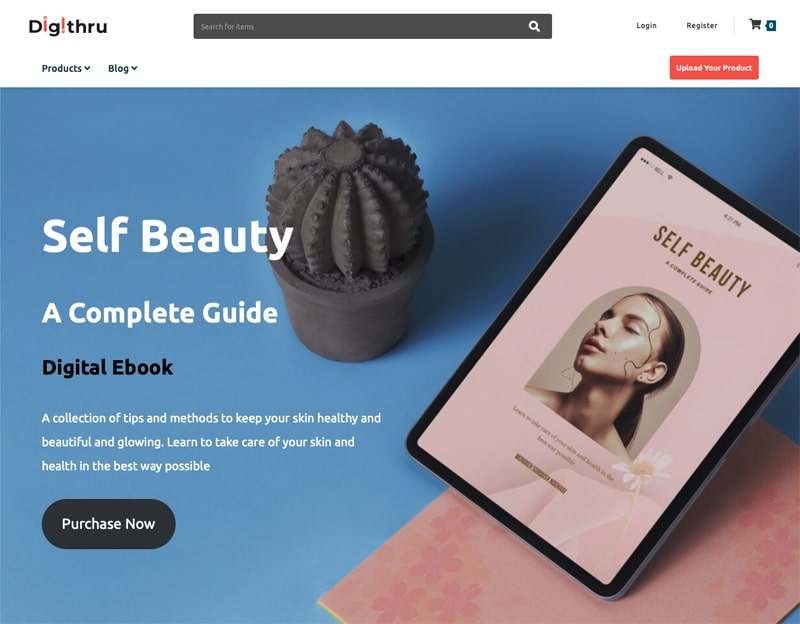
9- Market your publication and keep track of its progress
When your landing pages are complete, you can utilize the target URL to advertise your eBooks through your advertising networks. Here are five ways to go about it:
- Put a link to your latest eBook on your webpage. For instance, provide a CTA or a link to the offer’s homepage on the resource pages.
- Use your blog for marketing the eBook. Try posting a snippet from your eBook as a blog article. Alternatively, create a second blog post on a similar subject as the eBooks, then link them after your piece with a call-to-action. This should encourage visitors to continue studying.
- Send a targeted email to individuals who have expressed a desire to receive deals from your organization.
- Use paid ads and co-marketing agreements to advertise your eBooks to new audiences.
- Share postings on social media that include a hyperlink to the eBook. One may also improve social sharing by including social share links in eBooks.
If the goal of your ebook is to gain prospects then, once you’ve released and marketed your content throughout your advertising networks, you’ll need advanced analytics in charge of monitoring the performance of the live offer. You should have landing page statistics that indicate the number of visitors who have downloaded the eBook and turned into prospects. On the other hand, closed-loop statistics will help you know the number of people who have converted into prospects and clients for your company.
Measuring outcomes is the only method to determine the efficacy of your approach and, if required, make modifications. Set targets ahead of time and develop critical indicators to track the progress of your strategy.
Lastly, the eBook may be converted into an engaging page. This makes it simpler to visualize reader behaviors and even the areas of the information that drew the greatest attention.
10- Set Your Costs
Another of the primary advantages of self-publishing your eBooks is the lower generation and delivery expenses, enabling a bigger profit range. Remember, though, that the minimal administrative expenses are factored into the price a buyer will consider paying for an eBook versus a paper book.
While picking a price for your book, the best way to start is by checking out what comparable books are selling for at the stores you want to utilize. It will give you a decent sense of where you might target, but there are also some additional factors to think about.
For starters, consider where you intend to sell the eBooks. So, the profits you earn from self-publishing an eBook on Amazon, for instance, differ based on the cost of the eBook. You may save 70% on prices ranging from $2.99 to $9.99. Over or under this threshold, your royalties get cut to 35%. This offers you a better place to start. However, if you sell through Blurb, you retain 100% of the royalties. So, what is the best decision?
The volume of your eBook is the primary consideration. Readers will not spend much more than $0.99 on 1,000–5,000 words short tales. Extended stories are often retail for $2.99 to $5.99. Even for novels, a price range of $2.99 to $7.99 is appropriate.
When you are self-publishing your ebook the sale price is also affected by the genre. Erotica, science fiction, and magical realism sell less than literary genres or non-fiction.
Note that your pricing approach is adaptable. You may modify your selling level in reaction to fluctuations in demand.
11- Upload eBook to an online publisher
Leverage an internet retailer like Amazon Kindle Direct Publishing for a boost in distribution and exposure of your eBooks. It costs $0 to put your eBook on their platform, and they offer simple monitoring of sales besides selling your book globally. Potentially, you may reach millions of customers on Kindle while managing the price changes at any time.
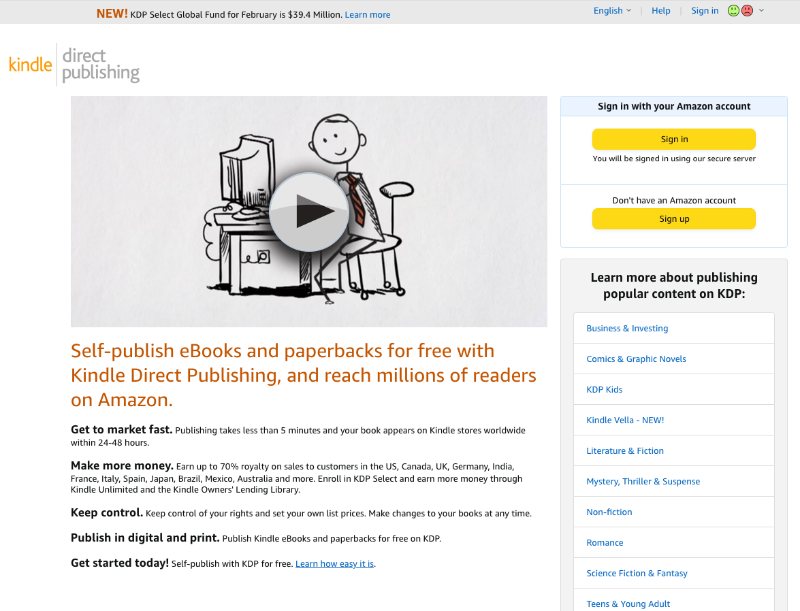
There are many more publishing platforms available like CreateSpace, iBooks, Kobo, Barnes & Noble Press, IngramSpark or Smashwords. Depending on your need each one of these platforms can be a great option for you..
You may also sell your ebook on your own website or use platforms like digithru, Gumroad or Podia. These platforms charge you much less and you have more control over your ebook. To learn more about these platforms take a look the following post.
12- Get a marketing team
You may need to enlist the help of a base of followers and relay recommendations to others. Consider people in your private and business networks who may be excellent team affiliates because they are committed fans, would like to back you up or have a significant online following and special expertise.
13- Publish the book
Once the big moment comes, you can be certain that you’ve completed all necessary preparations for a great eBook release. It’s finally time to self-publishing your reformatted eBook on either Blurb Bookstore or your Amazon KDP account. Next, send a special email notification to the mailing list, give a webinar, and check social networking notifications or Q & As.
That’s all about eBook publication.
Now use the following steps to guarantee your self-publishing goes smoothly, even if you’re creating one to supplement a printed edition or as a debut excursion into the realm of eBooks.
Self-publishing Tips for creating standard eBooks
Generally, you need to ask yourself, “What must you include in the eBook?” What do you need your visitors to take away from this eBook? Determine the sort of eBook you want to publish and look for an eBook concept that will appeal to your target reader. Below are a few suggestions.
Work on the Latest Discoveries
Are you carrying out an experiment or a commercial survey? That is an excellent way to get proprietary information and establish yourself as a thought leader in your business. Yet, how will you communicate your results to others who are interested? Write an eBook that summarizes your study, everything you wanted to learn, the outcomes, and whatever these discoveries represent for your audience and the market.
Investigate Case Analysis
Consumers love success stories, particularly if they debate whether or not to buy from you. Why shouldn’t you convey the tale of a customer whose organization you are particularly glad to represent in the eBook?
EBook case research shows potential buyers that others believe you and have enjoyed your products and services. Explain your customer’s dilemma and how you bonded and assisted them in solving their problem.
Going for Product Showcasing
As a result, the deeper and more sophisticated your products or services must be, the better explained they must be. Explain your service’s use and installation application within the first few pages of your booklet.
Detail the particular characteristics and objectives for which your products are best suited in section two.
Write about the interview approach
Do you want to interview famous people about your business? Maybe you’ve previously met with a business figure to pick their mind on their industry’s future. Make this conversation into an eBook so that your customers may study and spread your exclusive information.
Write Playbook
A “playbook” is a book that individuals may use before embarking on a new endeavor or notion that they are unfamiliar with. Consider it a guide sheet with ideas and methods to assist your clients in growing better.
Once done correctly, a playbook provides your consumers with knowledge about your product. Software companies for IT workers, for instance, may establish a “virus prevention playbook” to help support staff detect malware at their particular firms.
Write a series of blog posts
The ideal eBook for any organization may already be scattered among several blog entries. Consider how all of the pieces would appear sewn together if you had spent the previous month writing articles on a similar topic for your company. This is a great opportunity for self-publishing your ebook.
Every article might serve as the start of a new chapter. You can market it on landing pages, link it to each blog post, and generate leads from people who want to get all of the blog posts in one convenient eBook.
Express your expertise
Self-publishing your EBook is an effective lead magnet that a company can provide to its customers. Developing eBooks is hinged on providing excellent value at a cheap price range to create a large number of sales. Furthermore, an eBook is effective for both new firms seeking brand exposure and experienced enterprises seeking to position themselves as industry opinion-makers.
Provided that your staff has defined achievement for the eBook release, you stand to reap the benefits for months.
Fine tune your publication
Before publication, examine if all of your material should be included in your eBook. Is there a small point in the story that lends itself to serialization? Usually, serialization is an excellent method to optimize the revenue capacity of the content while also opening up additional marketing options. Offering out the first episode for free is an excellent strategy to establish a following eager to pay to discover what is happening next.
Furthermore, it may seem obvious, but it’s constantly worth highlighting the need to proofread and edit any eBook thoroughly. Inspect, double-check, and then triple-check your content.
Nearly all self-publishing eBook formats allow you to open the eBook repeatedly and make changes, should there be errors. Still, you have to be accurate on your first try. When readers come across your work, assuming it is their first encounter, and discover several mistakes, they may get turned off. Seek the assistance of professional editors, other authors, colleagues, relatives, or coworkers to assess uniformity, readability, standard spelling, and grammatical checks.
A writer’s block? How can I overcome it?
This is bound to occur. When writing an eBook, your mind will get to a blank state wherein you fail to figure out your next move. However, you’ve got two approaches to getting around this.
Consider your readers. Is it someone you recognize? What are their ages? What exactly are they doing for a livelihood? Consider your eBook to be a quest or a getaway for that individual.
One technique to get back into self-publishing is establishing a target for the eBook’s number of words or pages. When writing, it may ebb and flow. However, you have to aim for 250–300 words on each page. eBooks are typically 35 pages long or 11,000 words long.
Your eBook should have a flow
Fluency is an important factor when you are self-publishing your eBooks. If it’s a novel you are dealing with it should have a consistent flow for the starting point it the climax. The first chapter has today foundation for the subsequent one. Make your format constant and use a good font such as Ariel or Verdana to make it easier to comprehend the facts you’re presenting.
Simplicity is key in this case, so don’t overdo it with the formatting. Maintain a minimal color palette. Keep two or three different headings and make liberal use of paragraphs and listings.
Make good use of photos
Human minds prefer stories over factual lists. This is the driving force behind books’ being so effective. Simultaneously, 70% of the world’s population are visual learners.
So if you love photography, It’s quite feasible to shoot your photographs using a DSLR camera. Similarly, you may purchase photos from an image library.
Be keen on the licensing of every image. Again, many websites provide free photographs that do not demand credit, such as Gratisography and DeathToStockPhoto.
What are the types of eBooks?
Short ebooks
Short eBooks range in length from a few pages to 5,000 words. They are excellent lead generators, which you can give away as a gift to develop your mailing list.S hort eBooks are wonderful formats to contemplate if you intend to sell kids’ stories, novellas, brief tales, or short non-fiction novels.
Mid-sized ebooks
The midlength is ideal for augmenting or substituting a print book edition of the material. The mid-size eBook range is between 5,000 and 20,000 words. Thus, normal reading takes 1–3 sittings. Furthermore, their prices range from $5 to $10 on average.
Long eBooks
Self-publishing lengthy eBooks provide your e-readers with a more in-depth and extended reading session. Non-fiction eBooks fall under the category of “long” eBooks, in which your readers can attain their intended goals in more than four sittings.
The typical word count in longer eBooks falls somewhere between 35,000 and 95,000 words, and they are priced at more than $10.
How can I track the sales rate of my eBook?
If you’re searching for an excellent eBook tracker, PublishWide is a fantastic option. It’s perfect for huge publishing businesses looking to simplify enormous data.
PublishWide gathers a large amount of data to assist you in understanding how the books are performing across the internet. It presently draws from Amazon, Apple Books, Barnes & Noble, and Kobo.
PublishWide allows you to integrate with Amazon Ads and FaceBook Ads to give you new insights into your overall profits and the effectiveness of your ad spend.
PublishWide also does an excellent job with its layout and navigation, both sleek and simple to use.
Generally, PublishWide is a nice alternative for major publishers and those with a massive number of books. However, it is not customizable.
PublishWide pricing and features
PublishWide costs $29 each month, regardless of income. Additionally, it’s a great design that easily breaks down. It also provides insights about ad expenditure from SICAILA media and Amazon. Lastly, it offers good organization ways for massive amounts of data that can be freely downloaded.
Recommended book on the topic
If you are looking for books to read deeper into the topic, the following book is a best seller books on Amazon about self publishing on Amazon.
Conclusion
If you are a writer but have been denied a platform for print publication due to the costs involved, you have to consider eBooks. Again, it’s ideal for bloggers who have articles on the same topic. You can easily harmonize them into one lengthy eBook for flow and ease of accessibility. Lastly, to successfully become an eBook seller, you need recognition. You have to analyze your current conversion and purchase rates and devise a way to improve them. You may have to use paid ads or Click To Actions for your benefit.
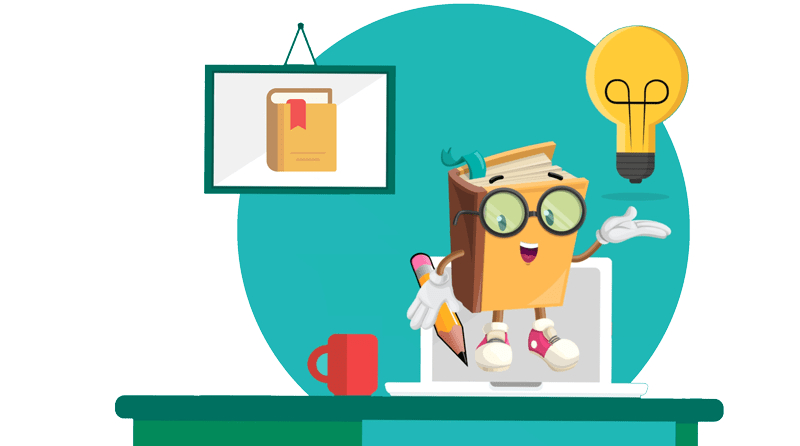
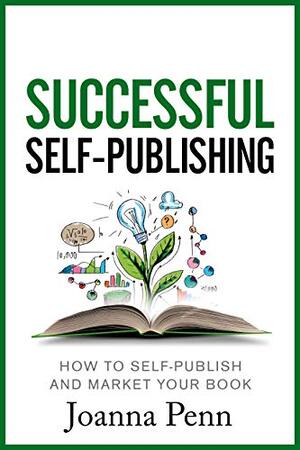


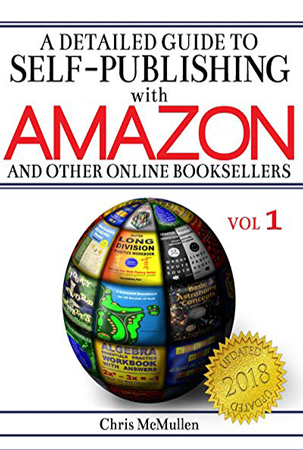



Thanks. It is a relatively complete guide. Helped a lot
You’re welcome. Happy I could help you
Amazon takes a lot of fee but you get a lot of traffic and exposure on Amazon where you cannot find anywhere else.
Amazon is a great option due to its number of users. However some smaller sites may be actually a better option since you are competing with less books on the same platform. Make sure to take that into consideration.
Do ebooks have ISBN?
ebooks can have ISBN but it is not necessary. So if you want you can register for an ISBN for your ebook however non of the top retailers really require them. On the other hand printed books are required to have ISBN.